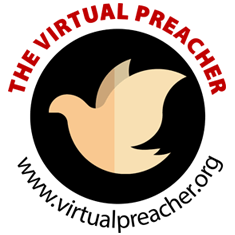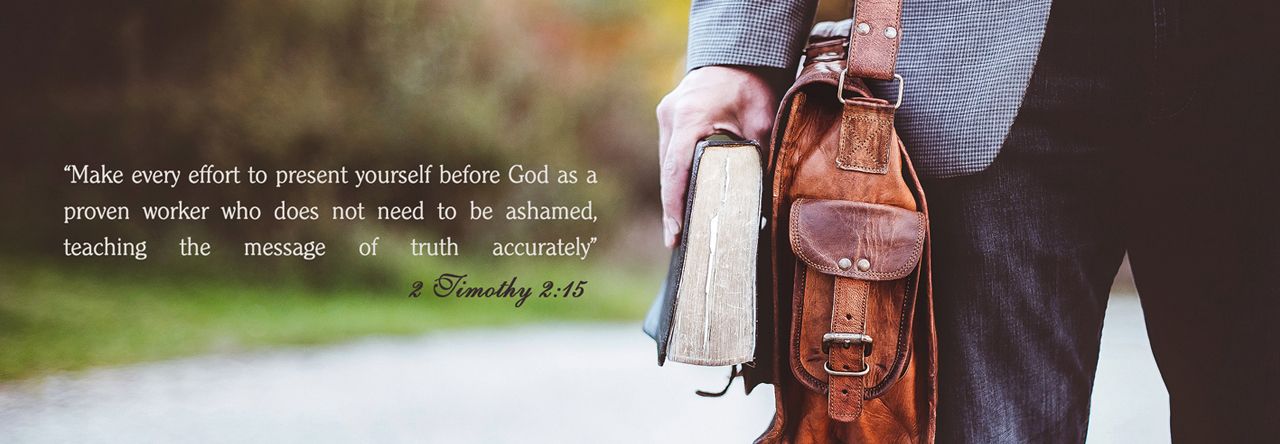Introduction
I decided to title this message “Murder in the Pews” owing to three disturbing trends in the church. Number one is that abortion is becoming prevalent in the church as much as it is in the world. Studies show four in ten women who have an abortion are churchgoers. Number two is churchgoers justifying abortion on various grounds. Number three is the false teachings in the church justifying the decriminalization of abortion and expansion of the circumstances in which a woman can obtain the procedure.
In another month or so we will be celebrating universal children’s day. It’s hypocritical of us to uphold the welfare of the children on a particular day of the year and remain silent while millions of babies are slaughtered for the rest of the year. If you are thinking of getting an abortion today, I want you to know, that I am not here to judge you. Remember, I said “murder” in the pews. Not “Murderers in the Pews”. I rather want to appeal to you to rethink your decision and I have four very good reasons why you should.
1. Life is Life regardless of Form
An embryo is not a living, breathing being is the oldest argument of the book used for justifying abortion by people who defend it. They argue an embryo is not a person but a cluster of cells. Hence abortion is not murder. On the other hand, people who don’t approve of abortion argue otherwise. While the answer is not as simple as “yes” or “no” I believe I can answer the question in the simplest way possible. I want you to picture a seed of a bean in your mind.
A seed of a bean is not a beanstalk. Still, it has the potential to become a beanstalk because it contains life in another form. Likewise, an embryo has the potential to become a baby because it contains life in a different form. In the form of a cluster of cells, in this case. It indicates life is life regardless of form. Therefore, I believe abortion is murder and the Bible in Exodus 20:13 forbids murder. It’s the first reason why you must rethink your decision.
One thing those Politicians, so-called Health Care Professionals, and Women’s Rights Activists, demanding the decriminalization of abortion aren’t telling you is that abortion has a psychological toll. Niki Minaj once made these remarks about the abortion she had as a teenager. “I am in favor of pro-choice. However, that decision to have an abortion has haunted me all my life!” Of course, there’s therapy but prevention is better than the cure.
2. Human Potential is Amazing
Abortion was common in biblical times also, (Abortifacients, Massage, Embryotomy) and I believe nobody deserved an abortion as much as Mary did. Some stranger claiming to be God’s messenger says she will conceive, and she didn’t have a big fat bible to verify his identity or the authenticity of his message. Her dignity and betroth were in jeopardy. Above all her life was on the line. Where do you think we will be today if Mary had aborted Jesus?
The Bible in Luke 2:52 says Jesus was born and increased in wisdom a term indicating potential. He was a carpenter and probably the best of the best. Likewise, many years ago, a woman found out her unborn baby will be born with “Tetra-amelia Syndrome”. She was qualified for an abortion but refused to proceed and gave birth to a baby boy. That boy is Nick Vujicic, Evangelist, Founder of Life without Limbs, the world-renowned speaker, and New York Times, best-selling author.
How do you know you are not carrying a Billy Graham, a Desmond Tutu, an Oprah Winfrey, or the inventor of the cure for cancer or HIV? What if Najat Belkacem’s (Minister of Education, France) mother had aborted her on grounds of poverty? True, not every baby will become a celebrity or creative genius, but God has called the baby in your womb to help this world in some capacity. Human potential is amazing and it’s the second reason why you must rethink your decision.
3. Abortion Law can be Deceptive
Abortion is evil but not everyone demands its decriminalization. They ignorantly believe that the end justifies the means. Of course, an abortion might be the only solution, if the pregnancy puts the mother’s life in grave danger. However, every human law has loopholes and can be manipulated because the human heart is deceptive and unpredictable, (Jeremiah 17:9). It’s the third reason why you must rethink your decision.
I am in favour of pro-choice. However, that decision to have an abortion has haunted me all my life!
Niki Minaj
Abortion laws can be and have been abused for conducting illegal operations. There is growing evidence that abortion clinics in the US profit illegally from the sale of fetal tissue and organs. A series of video footage taped over several years, released by The Centre for Medical Progress in 2015 shows conversations between Planned Parenthood, the National Abortion Federation, and CMP, which posed as a fetal tissue procurement company.
You are flat out wrong if you think the organizations upholding your so-called right to an abortion has your best interests at heart. They are not fighting to protect your body and your rights. They are fighting to fatten their bellies and satisfy their greed. They use the words such as “Women’s Reproductive Health” to conceal their selfish goals. Their interest is in increased profits at your cost. They are chipping away at your right and privilege to motherhood without you knowing it. They are not your saviors.
4. The Lord will give you Strength
Steve Jobs, the Founder of Apple Inc. has said this about his birth mother in his biography, “I wanted to meet [her] mostly to see if she was OK and to thank her because I’m glad I didn’t end up as an abortion,” Jobs said. “She was 23 and she went through a lot to have me.” [Source: Live Action] Today the iPhone, the iPad, the MacBook Air and Pro, the iMac, and the iMac Pro have revolutionized the way we work among many other things.
It’s all because one woman realized she is stronger than she knew. She had the courage and the patience to bring her baby boy to this world and give him away for adoption instead of termination. You might say you are weak and not like her. I understand but it doesn’t have to be your strength. Maybe you are carrying the child of your rapist in your womb. You probably conceived because you were forced into an incest sexual relationship. Maybe it was just the casual sex. Whatever it is, know that there are illegitimate parents but there are no illegitimate children.”
Therefore, you can do everything through Christ who gives you strength, (Philippians 4:13). Although God spared Mary’s life, she suffered insults for a lifetime. Jesus was called an illegitimate boy. Her life wasn’t pleasant because nobody believed her except Joseph and Elizabeth. Where do you think a barely 16-year-old drew her strength from? It’s the last reason why you must rethink your decision.
Wrap Up
In conclusion, I want all the men, both the young and the old to know, that they are not off the hook. If you are not willing to be responsible for the child, you fathered you are not fitting to be a man. If you got someone pregnant outside marriage, it’s time to stop blaming the contraceptives and “man up” yourself. Remember, Fornication and adultery are forgivable but denying responsibility are not. One day God will hold you accountable for your actions.
Certain Preachers in favor of abortion argue the Bible doesn’t forbid abortion because it doesn’t even mention it. I want to challenge them, does the Bible say not to smoke? Then why do you refrain from smoking? I want to challenge the pro-choice mind, the Bible forbids homosexuality, but you defend homosexuality by saying love is love because the Bible is outdated and irrelevant. If the Bible specifically forbade abortion, will you obey? Your words indicate a double standard!
Others argue if a fetus is a human life in another form, then we must not eat vegetables and fruits because they have got life in them. Certainly not meat. Remember the Bible is using the term murder for manslaughter, not animal slaughter or eating vegetables. Let’s not mix Apples with Oranges just because you want to justify murder in the name of women’s reproductive health, shall we?
Finally, if you have had an abortion already, I want to allow you to repent. This is too personal a sin to ask for public confession. However, please know that God will forgive if you repent and ask Him. God will not send you to hell for getting an abortion, but he will hold you accountable for your actions one day. Therefore, repent you must. See me if you need to talk.
If you found this content helpful, I kindly ask you to leave your feedback in the comments section below. Sharing it with your friends and family through email or social media would also be greatly appreciated. Your feedback not only encourages me but also contributes to the growth and edification of the Church. In order to promote meaningful and respectful dialogue, I request that you use your full name when commenting. Please note that any comments containing profanity, name-calling, or a disrespectful tone will be deleted. Thank you for your understanding and participation.